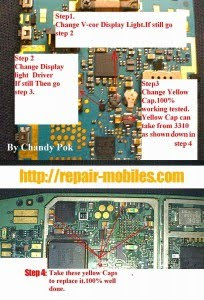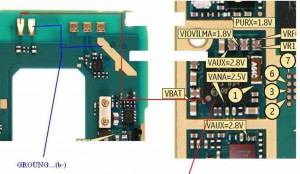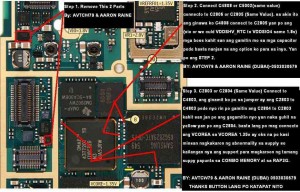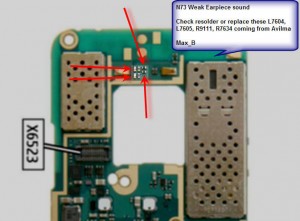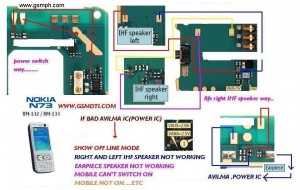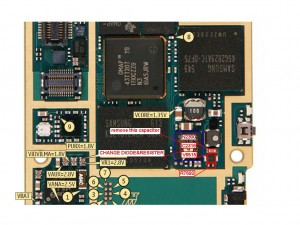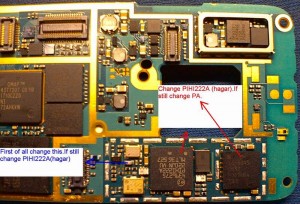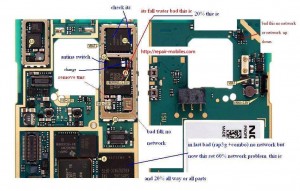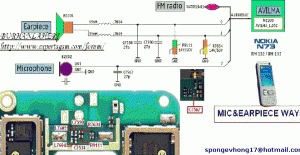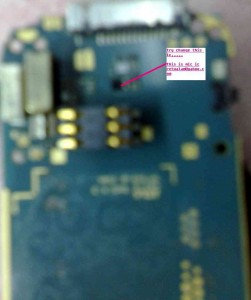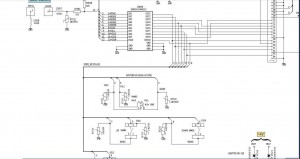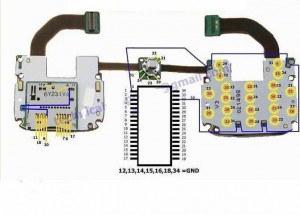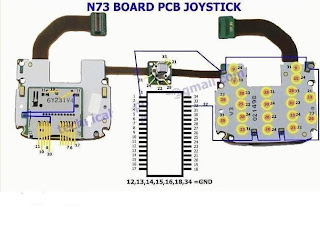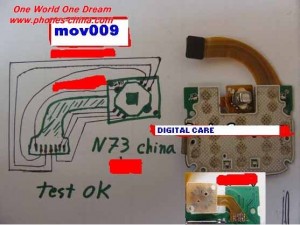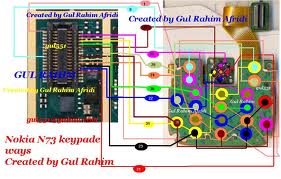|
| block diagram of nokia n 95 |
NOKIA N95 AUDIO WAYS,MIC
- N95 Mic Problem
- N95 Mic Ways
- N95 Mic Jumpers
- N95 Microphone Ways
- N95 Microphone Jumpers
- N95 Microphone Problem
Nokia N95 Bluetooth Not Working Problem
- N95 Bluetooth Problem
- N95 Bluetooth Not Working
- N95 Bluetooth No Being Discovered
- N95 Bluetooth IC
- N95 Bluetooth Solution
Nokia N95 Camera Problem Ways
- N95 Camera On Standby Problem
- N95 Camera On Standby
- N95 Camera Problem Solution
- N95 Camera Problem
- N95 Camera On Standby
- N95 Camera Operation Failed
- N95 Camera General Feature Not Supported
- N95 Camera Problem Ways
- N95 Camera Not Working
Nokia N95 Not Charging Problem 100% Working Solution
- N95 Not Charging
- N95 Charging Problem
- N95 Charging Ways
- N95 Charging 100% Workig Solution
N95 ,Lcd Display Led Lights Problem
N95 Lcd Display Led Lights Problem ,
N95 LED WAYS,
N95 LCD LIGHT SOLUTION,
N95 Lcd LED Display Problem,
N95 Led Lights Problem,
N95,
NOKIA
N95 LED WAYS,
N95 LCD LIGHT SOLUTION,
N95 Lcd LED Display Problem,
N95 Led Lights Problem,
N95,
NOKIA
About Nokia N95 The Nokia N95 (N95-1, internally known as RM-159) is a smartphone produced by Nokia as part of their Nseries line of portable devices. It was released in 2007. The N95 runs Symbian OS v9.2, with a S60 3rd Edition user interface. The phone has a two-way sliding mechanism, which can be used to access either media playback buttons or a numeric keypad. It was first released in silver and later on in black, with limited edition quantities in gold and purple. Its capabilities include: a Global Positioning System receiver with maps and optional turn-by-turn navigation; a 5 megapixel digital camera with Carl Zeiss optics, flash, video recording and video conferencing; wireless connectivity via HSDPA, IrDA, 802.11x and Bluetooth; a portable media player with the ability to download podcasts over the air; a FM Radio tuner; Composite Video output via included cable; multi-tasking to allow several applications to run simultaneously; a web browser with support for HTML, JavaScript and Adobe Flash; messaging via SMS, MMS and e-mail; Office suite and organizer functions; and the ability to install and run third party Java ME or Symbian mobile applications. Since the introduction of the original N95-1, several updated versions have been released as well: The N95 8GB with 8 gigabytes of internal storage and a larger display, the N95 NAM and the N95 8GB NAM with support for North American UMTS (3G) bands, and finally the lower cost N95-5 and N95-6 for the Chinese market. On the release date in 2007, the phone cost close to 350 euros, roughly about 500 US dollars. Even with the release of many more Nseries phones, the current retail price is still rounding the 400 $US, about 300€.
History
The phone was unveiled in September 2006 and was released at the end of March 2007. On March 8, 2007 Nokia was shipping N95 in key European, Asian and Middle Eastern markets. It was on sale in many countries on the week of March 11. On April 7, 2007, the N95 went on sale in the United States through Nokia's Flagship stores in New York and Chicago and through Nokia's nseries.com website. No US carriers were expected to offer this phone. The U.S. version started retailing without carrier branding or discounts in Nokia's flagship stores in New York and Chicago on September 26, 2007 On August 29, 2007, two updated versions of the N95 were announced at a press event in London; first, the N95-2 (N95 8 GB), an updated version for the European/Asian markets with 8 gigabytes of internal storage and larger screen, the N95-3 (N95 NAM), replacing the original 2100 MHz W-CDMA air interface with support for the 850 MHz and 1900 MHz frequencies used for the 3G networks of most GSM-compatible mobile carriers in the Americas, including AT&T Mobility. Finally, later on January 7, 2008, Nokia introduced the N95-4, which is the US 8 GB version of the N95-3. The phone got its FCC approval on January 30 and launched March 18. The first carrier to utilise this approval was Rogers Wireless in May 2009.Features
Integrated GPS Ability
The N95 contains an integrated GPS receiver which is located below the 0 key on the keypad. The phone ships with Nokia Maps navigation software. This phone is not yet on the list of smartphones that Nokia is giving a free lifetime of voice navigation for.Multimedia Features
Out of the box, the N95 supports audio in MP3, WMA, RealAudio, SP-MIDI, AAC+, eAAC+, MIDI, AMR and M4A formats. Its two-way slide, when opened towards the keypad, allows access to its media playback buttons. A standard 3.5 mm jack is located on the left side of the phone and allows the user to connect any standard headphones to the unit. Users can also use Bluetooth for audio output using A2DP, or use the built-in stereo speakers. The N95 is also capable of playing video in 3GP, MPEG4, RealVideo and in newer firmware, Flash Video formats. All of the phone's video output can also be played through the TV-out feature. TV-out is a feature offered by the phones OMAP processor, that allows users to connect the smartphone, using the supplied cable, to a TV or any other composite video input. Its main purpose is to allow users to show photos and videos on a large screen. The N95's built in UPnP capabilities also allow the user to share the phones' media over a WLAN network. This provides easy access to the photos, music and videos stored on the phone, from other UPnP capable devices on the network, enabling them to be watched or downloaded over the air.Internet
The N95 has built-in Wi-Fi, with which it can access the Internet (through a 802.11b/g wireless network). The N95 can also connect to the Internet through a carrier packet data network such as UMTS, HSDPA, or EDGE. The webkit-based browser displays full web pages as opposed to simplified pages as on most other phones. Web pages may be viewed in portrait or landscape mode and automatic zooming is supported. The N95 also has built-in Bluetooth and works with wireless earpieces that use Bluetooth 2.0 technology and for file transfer. It should be noted that the original N95 does not support US based versions of UMTS/HSDPA; UMTS features in these versions of the phone are disabled by default. Furthermore, the later N95 US versions support only AT&T's 850/1900 MHz UMTS/HSDPA bands, neither 1700 MHz of T-Mobile USA nor 2100 MHz bands are supported internationally. The phone can also act as a WAN access point allowing a tethered PC access to a carrier's packet data network. VoIP software and functionality is also included with the phone (though some carriers have opted to remove this feature).Accelerometer
The N95 includes a built-in accelerometer. This was originally only used for video stabilization and photo orientation (to keep landscape or portrait shots oriented as taken). Nokia Research Center has allowed an application interface directly to the accelerometer, allowing software to use the data from it. Nokia has released a step counter application to demonstrate this. Another Nokia-created application taking advantage of the accelerometer is Nokia Sports Tracker. Third-party programs have been created, including software that will automatically change the screen orientation when the phone is tilted, programs that simulate the sounds of a Star Wars lightsaberwhen the phone is waved through the air, allow you to mute the phone by turning it face-down, and many more.Specification sheet
Variations
N95 8GB (N95-2)
A revision of the N95, called N95 8 GB (N95-2, internally known as RM-320), was announced on August 21, 2007, and put on market in October 2007. The changes compared to the regular version are:Improvements
- 8 GB separate internal memory
- Larger display (up from 2.6 inches (66 mm) to 2.8").
- 128 MB RAM (up from 64 MB), 95 MB available.
- Demand paging (although the N95 supports this too, since firmware version 20.0.015)
- 1200 mAh battery (BL-6F), up from 950 mAh
- Cosmetic changes to media and front-panel buttons
- New model of handsfree/remote control, AD-54 (as opposed to AD-43 for previous N95 versions)
- New multimedia menu, with Nokia's Ovi content integration
- Built-in Automatic Screen Rotation (ASR) in software versions v20.0.016 onwards for the N95 8 GB version and from v30.0.015 for N95-1, respectively.
- Black faceplate instead of the original silver.
Negative changes
- Pixel density is 142 DPI, compared to 153 DPI for the N95; this is due to the larger display but with the same resolution (QVGA)
- MicroSD slot removed
- Slider protecting camera lens removed to make room for the larger battery; the camera application is now started by holding down the shutter release button
- Removal of built-in video editor (later added with the firmware upgrades)
- Mass: 128 g, up 8 g from 120 g
N95 NAM (N95-3)
The Nokia N95-3 is a revision of the N95, internally designated as RM-160, designed specifically for the North American market. It is also available in Australian and South American market. The following was changed from the original version:- 128 MB RAM, up from 64 MB.
- WCDMA (HSDPA) 850 and 1900 MHz, instead of 2100 MHz.
- 1200 mAh battery, up from 950 mAh.
- Talk time up to 190 min (WCDMA), up to 250 min (GSM).
- Slider protecting camera lens removed to make room for the larger battery.
- Camera flash moved to the vertical axis of the phone, so when the phone is used as a camera it sits to the side of the camera, instead of below as in the N95-1.
- Cosmetic changes to media buttons.
- Height: 2.05 cm, down from 2.10 cm.
- Mass: 125 g, up from 120 g.
- White keyboard light instead of blue for visibility improvement.
- Current firmware version V 35.2.001, 13-10-09, RM-160
N95 8GB NAM (N95-4)
The main differences to the N95-2 are:- Camera lens is now more flush with the phone's face.
- Multimedia keys are less glossy.
- Users will have to upgrade to at least firmware version 31.2.007 to have automatic screen rotation (ASR) supported. The latest firmware version issue has a Wi-Fi problem, resulting in being connected for only a few minutes before getting disconnected for seemingly no reason and then freezing/locking up the phone. Those users who's N95-4 came out-the-box with v31.2.007 or newer, and submitted a warranty claim while under the 1st year of manufacturer's warranty with Nokia, would receive a completely exchanged unit with v20.0.016. Nokia does not offer a fix for this issue, resulting in users having to add on a data plan through their provider. Be aware of this issue when intentionally upgrading to version 31.2.007 firmware.
N95 CHINA (N95-5)
Featuring the internal name RM-245, the N95-5 is targeted at the Chinese market. The main difference from the regular N95 is the lack of any 3G connectivity support, which has not been yet adopted in China at the time of release, and the absence of WLAN connectivity, due to Chinese regulations.N95 8GB CHINA (N95-6)
The N95-6, internally coded RM-321 is a Chinese market-targeted version of the N95-2, lacking 3G and WLAN support just like the N95-5.Versions comparison
This table lists only the specifications that differ between versions of the N95 models. (Most details in this table are from)| Feature | N95 (N95-1) | N95 8 GB (N95-2) | N95 NAM (N95-3) | N95 8 GB NAM (N95-4) | N95 CHINA (N95-5) | N95 8 GB CHINA (N95-6) |
|---|---|---|---|---|---|---|
| Internal name | RM-159 | RM-320 | RM-160 | RM-421 | RM-245 | RM-321 |
| Release date | March 2007 | August 2007 | November 2007 | January 2008 | February 2008 | February 2008 |
| WCDMA frequencies | 2100 MHz | 2100 MHz | 850/1900 MHz | 850/1900 MHz | none | none |
| WLAN connectivity | yes | yes | yes | yes | no | no |
| Internal Dynamic Memory (RAM) | 64 MB | 128 MB | 128 MB | 128 MB | 128 MB | 128 MB |
| Internal Flash Memory | 160 MB | 8 GB | 160 MB | 8 GB | 160 MB | 8 GB |
| Memory card slot | micro SD/SDHC | none | micro SD/SDHC | none | micro SD/SDHC | none |
| Battery | 950 mAh | 1200 mAh | 1200 mAh | 1200 mAh | 1200 mAh | 1200 mAh |
| Talk time (GSM) | 4 hr | 5 hr | 5 hr | 5 hr | 5 hr | 5 hr |
| Standby time (GSM) | 9.3 days | 11.6 days | 12 days | 12 days | 10.5 days | 12 days |
| Screen | diagonal 2.6" | diagonal 2.8" | diagonal 2.6" | diagonal 2.8" | diagonal 2.6" | diagonal 2.8" |
| Mass | 120 g | 128 g | 124 g | 128 g | 124 g | 128 g |
| Camera lens cover | yes | no | no | no | no | no |