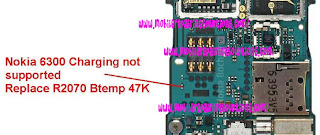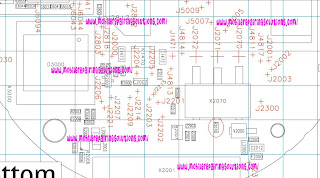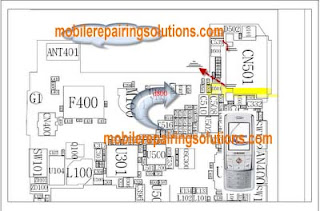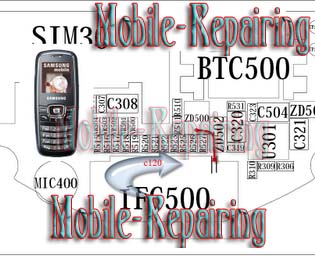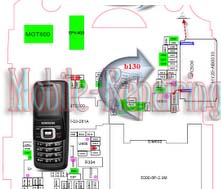wanna learn about the job of betty, avilma. Thavo and retu ic?
1 betty ic
betty ic regulates charging, light and charging voltage and also supply power.
If damage betty- handset can not charge not glow display light charging shows but not chage. And handset can be dead.
We can find betty ic in 5130,2700,6500,5610,n95,6120 etc
2 avilma ic
avilma is uem power ic.generates power to uem
avilma manage- power regulating,mic, buzzer,speaker.
Damage result in handset dead.flashing not complete means flashing done but not in ui setting mode. White screen, insert sim. Mic,speaker problem etc.
We can found avilma 6120,5130,95 etc
3 thavo ic
thavo ic charging regulator ic which can be f0und in 3110 6300 n70 etc damage result in no charge no handset on. And no light.
4 retu ic
retu ic is uem regulator ic which generates sim, mic, buzzer.display. And sound. And also problem in flashing. But if does'nt work one of them first you have to change other filter ic like display ic mic ic ringer ic etc ok.
Power IC Nokia Mobile
POWER IC
Types of Power IC used in NOKIA MOBILE.
1. DCT3 – CCONT (CURRENT CONTROLLER)
2. DCT4 – UEM (UNIVERSAL ENERGY MANAGEMENT)
3. WD2 – UEM (UNIVERSAL ENERGY MANAGEMENT)
4. BB5 – THAVO (For Charging)
RETU (For Power IC)
BETTY (For Charging)
AVILMA (For Power IC)
Work of Power IC
The Main Function of Power IC is used to Distribute Voltage to each and every Component. It distribute Voltage such as 1.4V / 1.8V / 2.8V / 1.2V etc.
But now a days POWER IC is a Combination of three IC
a. AUDIO IC (For Audio Section Such as Speaker and Mic)
b. POWER IC (For Voltage Supply)
c. CHARGING IC (For Charging)
Those Power IC are knows as UEM (UNIVERSAL ENERGY MANAGEMENT)
Connections of different Components with Power IC.
a. Power Switch Connection Comes out from Power IC
b. Real Time Clock (RTC) 32.768 KHz is connected to Power IC to Supply Sleep
Clock.
c. It supplies different Voltage to different Section of Mobile Phone such as
Network Section, Display Section, Light Section, Bluetooth Section etc.
d. As the AUDIO Section is Build in Power IC (UEM / RETU / AVILMA) so the
Speaker, Ringer, Mic Connections Comes out from it.
e. As the AUDIO Section is Build in Power IC (UEM / RETU / AVILMA) so the Hands
free Connection Comes out from it.
f. As the CHARGING Section is Build in Power IC (UEM / THAVO / BETTY) so the
Total Charging Process is controlled by it.
g. Power IC is also Connected with CPU to Supply Voltage Such as VCORE Voltage
and to send DATA to CPU by using C BUS (CONTROL BUS) and D BUS (DATA BUS).
h. SIM Section is connected to Power IC.
i. Connection of Vibrate Motor is connected to Power IC.
j. Signal (KD LIGHT) to Switch on the Light IC using PWM (Pulse Width
Modulation) comes from Power IC.
VOLTAGE FROM POWER IC TO DIFFERENT SECTIONS
VOLTAGE NAME VOLTAGE USES
V CORE 1.0V AND 1.8V TO CPU (UPP & RAP)
VANA 2.5V BTEMP AND VCXO
VIO 1.8V I / O Logic Such as Flash IC, MMC, IRDA, Bluetooth
VFLASH1 2.8V IRDA, Bluetooth, LED Driver, BSI, etc
VFLASH2/VAUX 2.8V FM Radio and Accessories
VSIM 1 1.8V AND 3.0V SIM CARD
VSIM 2 1.8V AND 3.0V MMC CARD
VPP 9.0V NAND / NOR FLASH IC
VCAM1 AND VCAM2 2.8V CAMERA
VOLTAGE FROM POWER IC TO NETWORK SECTION
VOLTAGE NAME VOLTAGE USES
VR1 4.7V RF IC
VR2 2.78V RF IC
VR3 2.78V RF IC & RF CRYSTAL
VR4 2.78V RF IC
VR5 2.78V RF IC
VR6 2.78V RF IC
VR7 2.78V RF IC (VCO)